| Geoffrey Meredith |
| Thoughts on Technology |
Blog(posted on 11 Jan 2014)
While she is technically incorrect, there are differences between various USB ports and how they provide power for charging. It's actually a very complex subject but the gist of it is that any particular USB port has a maximum amperage that you can draw from it for charging. This can range from as little as 50 mA up to 2100 mA. What sets this limit is the maximum available to the USB port itself, the number and types of devices connected to it and and a negotiation that happens when you plug it in. If you plug your phone into an unpowered USB hub, you will likely get some something around 50 mA. This will charge a high capacity battery very slowly. It's fine for my bluetooth headset or powering a mouse but any modern phone will have issues with it. In fact an iPhone will say that it cannot charge from such a USB port but it will actually charge, just very slowly. Even with all of this complexity, no matter what it's plugged into and how long it takes to charge, when your iPhone says it's fully charged, it's fully charged... except when it lies to you. Yes, the iPhone will lie to you about it how full the charge is. (I think that newer Android phones do too) When it reaches 100%, it's actually somewhat less (maybe around 95%) and will continue to charge although the number won't increase past 100%. What this does is it allows your phone to run for quite a bit of time and still be at 100%. That makes Apple look good that it has a phone that uses such little battery. Also, modern phones do some power cycling while plugged in and at 100%. They will let the battery drain a bit and then charge back up. This helps with the health of the battery but they don't want you to see your phone at 95% if it happens to be at the bottom of the cycle after being plugged in all night! You will also find some differences between how laptop USB ports work for charging. An older PC would supply 250 mA on a USB port and when you put the laptop to sleep, that port would be shut off so you had to keep the computer awake to charge a device. My 7 year old Dell laptop does this. When the iPhone came out, Apple changed their USB ports to allow them to deliver more than the standard maximum of 250 mA so that it could charge the iPhone faster than other PCs could. They also would leave the USB port on if you put the computer to sleep while the phone was plugged into it. Most PC laptops have adopted this feature although some have designated a specific port that will be left on and if you plug into a different one, it won't charge while sleeping. My 2 year old HP laptop is like this. One thing to be sure of, the wall charger that came with your device will likely charge your device at it's fastest rate and often faster than a laptop. One interesting thing that we found was that an iPad wall charger would charge our iPhones at a faster rate than the wall charger that came with the iPhone. I haven't looked into the USB3 specs but I wouldn't be surprised if they have added these non-standard, high current draw, power features to USB3.
|
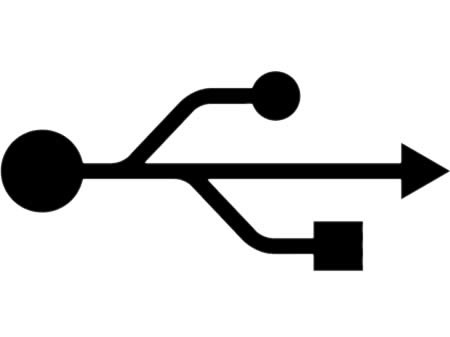 A friend wrote me with the following question:
A friend wrote me with the following question: